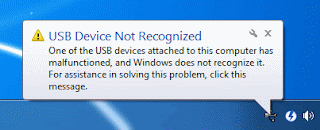Have you encountered this problem? Your printer was working fine and suddenly it is not recognized by your computer. I have tried every possible way to fix this problem. Maybe some of these are applicable for your device problem:
- uninstall and reinstall the device driver
- for printer problem maybe you can try replacing the usbprint.inf located at C:\Windows\inf by copying this file from another working computer.
- Try another device and see if it works.
- and the worst is reformatting your computer.
- etc.
But before you try all of these, this simple solution solved my problem. Try to UPDATE your computer. This works for me! That simple...
So before you ask for a technician to repair your computer, try doing it yourself and save some cash!
Thank you! Surf and Learn!